Go, HTMX, and Lit
It's pretty lit y'all

The way in which you fight is a reflection of how you live your life. I heard this in a video interview with arguably the greatest Brazilian Jiu-Jitsu fighter of all time, Roger Gracie. Roger was speaking from the perspective of a Brazilian Jiu-Jitsu fighter, but if we take this philosophy further and apply it to software engineering, it’s no surprise why writing a todo app in Go, HTMX, and web components felt “right” to me. I value simplicity and the fundamentals — in all things.
The Standard Disclaimer
It’s a well known fact — or at least it should be after reading this sentence — that I love React and the modern frontend landscape. We’ve got a bunch of great solutions for developing web applications these days, all with their own amazing communities and authors! Whether you’re a Svelter, a SolidJs homie, a; Remixer, a NextJser, an Astro Head, or a Qwickster (sorry if I forgot any of y’all other framework peoples) there’s a place for you! For me, being able to utilize component driven architecture, creating amazing user experiences, and delivering value to customers with React (hopefully Remix one day too) has been a blessing 🙏🏽! We’ve got great folks like Dan Abramov, Sophie Bits, Ryan Florence, Kent C. Dodds, Michael Chan, to name a few, in the React community and they help make this place on the internet the bustling, super fun environment that it is. With all that being said, there’s an adage that we all need to remember when we’re developing solutions, and say it with me now: choose the right tool for the job.
Computer science is all about tradeoffs. There are no solutions, only trade offs in this life. So when I’m saying choose “right”, right constitutes different things to different people. The “right” tool depends on the problem at hand, the team involved and the project requirements. It’s inherently subjective.
Now let’s be honest, people are going to flock to whatever technology that they are the most comfortable with — and that’s fine. If someone asked me to create a website today, I’d unashamedly reach for Remix. Someone else, maybe one of my PHP bros from back in the day, might reach for Laravel; to quote Kent C. Dodds on this, what you’re using is probably fine. What we need to remember is that we’re here to deliver value through our solutions; our customers aren’t going to care what tech stack we chose to use to deliver said value.
What I Made
You can check out the finished version of the application at your leisure now complete with google oauth 😏. If you’re not comfortable signing in with your google account (which is fine), you can sign up with a local user account. I say finished because I didn’t implement a forgot password flow though — that’s probably something I should add to my todo list 🤭.
The application allows you to do the standard CRUD operations with a todo list. You can add, edit, delete, and mark as done a todo item. I also added a “Delete all” modal button and a “bulk upload” feature.
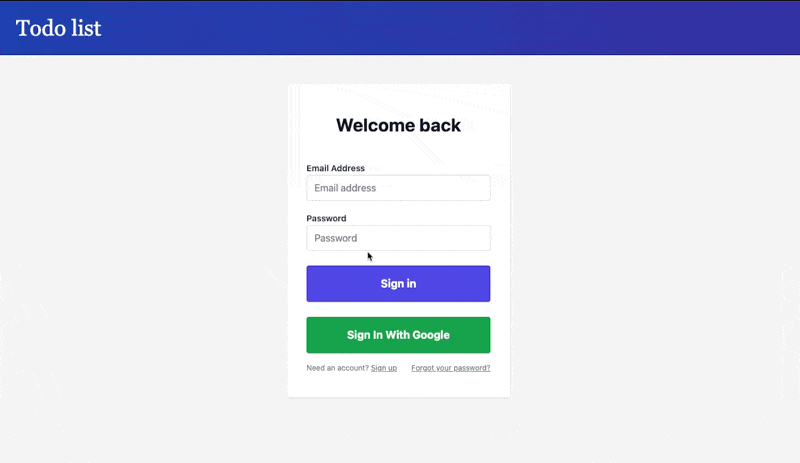
Why Go, Htmx, and Lit
TLDR; exposing myself to different ways of thinking is important for growth and I wanted to evaluate HTMX as a solution for adding interactivity and a SPA like feel to MPAs.
Now you might be wondering, “Taran, you’ve just blabbered on about how much you love modern frontend web development and how you’d reach for Remix when creating a new fullstack application… so why the heck did you write a todo app with Go, HTMX, and Lit?”. My response: because I can. Cheekiness aside, the biggest reason for my decision is that I think it’s important to expose oneself to different methods and approaches to problem solving and solution design. It’s important to draw wisdom from many different places. When wisdom comes from only one place, it becomes rigid and stale. If you know, you know.
Gaining experience is the reason why I migrated my site from Gatsby to Remix. Gaining experience is also the reason why I entertained switching from PHP to JavaScript early on in my career. I fell so in love with JS that I bet my livelihood on it and dedicated myself to becoming a UI developer, moving away from the backend and focusing solely on modern frontend.
I’ve been a web developer for about 7ish years now and about 4-5 of those years have been spent solely working with React. It’s been great! I’ve worked on many interesting applications and even contributed to a few open source projects (minor contributions, but I’m still proud of them)! Most of them being in the FE area of web development.
However, and this point has been discussed by Rich Harris and a few others, I do remember when I first started with PHP and jQuery — making stuff for the web felt simpler than it is today. JavaScript fatigue wasn’t a thing. Back then, it didn’t feel like you needed a module bundler, a state management solution, and sometimes, even endpoints that returned JSON. I’m of course hearkening back to the days when a basic multipage application was the way in which we created solutions. User hits an URL and the server responds with some HTML. Basic. Simple. It gets the job done. I wrote my view templates using something like Blade (which was essentially HTML with some handy template functions), I had data injected into my template via the server, and if I needed some interactivity, I would utilize jQuery. In fact, my first ever gig didn’t even use a framework — the thing was written from scratch! No fancy ORMs, templating languages, or whatever — just straight up PHP.
I didn’t appreciate how complicated things had gotten for us frontend developers until I had to give a presentation to one of the backend teams at my current place of employment (Best Buy Canada). The backend team works primarily in Java and they wanted to know how they could bootstrap a frontend application for an upcoming initiative. I was more than happy to give a presentation on what I considered to be the bare minimum knowledge required to create a solution with React. When I completed my slide deck, I ended up with this meme —

Obviously, innovations like Vite and NextJS make it a bit easier to get started, but unfortunately, we aren’t able to utilize any of these solutions at work (or at least that’s my understanding of the situation right now). So now, not only did my backend colleagues need to learn how to use React, but they also had to get familiar with the surrounding ecosytem. They had to set up a webpack configuration (which is not fun, even for the best of us), CSS modules, Redux, and, like I said earlier, in addition to learning React, they had to learn about additional tooling like prettier and eslint. It was at this point of creating the presentation, I said to myself, “they’re going to need to hire a FE engineer to help them with this”. Ultimately, the advice we gave the team was to create a basic multipage application — there was no need to make the thing a SPA. It was an internal tool that just needed to work and it needed to get shipped out yesterday 😅. What’s right is what works.
However, it was shortly after this presentation that I saw theprimagen post a reaction video to HTMX. I think I had already seen a
fireship video prior to this as well; those 100 second overviews are the freaking best! It was at this point, after watching Prime react, I thought, “Hey, I wonder if HTMX would be a viable technology for my backend colleagues to adopt. If they are ever wanting to add interactivity and a SPA like feel to their applications without having to learn about typescript, module bundlers, vdoms, and a plethora of other technologies that are invovled with modern FE development, could HTMX be the way?”. I wanted to answer this for myself, so I did. The answer: HTMX is pretty damn great and I think it’s a great solution for teams wanting to limit the surface area of their solutions.
How Does Go Fit into This 😕?
I’ve been wanting to pick up an additional low-level language for years — I work in TypeScript for my day job and it does the job well, but I’ve always wanted to use something with pointers 😆. Go seemed like a great choice for me because it was built with the web in mind, Go isn’t Java (that’s a plus for me because I don’t want to be forced back into OOP), and I’ve always wanted to try procedural style coding and Go lends itself really nicely to this programming paradigm! Go is a relatively small and simple language; it has only about 25 keywords, you can do pretty much anything with the standard library, it has many different compilation targets, and the documentation is stellar; it feels like a more modern C! I won’t be diving into the history of Go or anything like that — while the topic is interesting, it has no bearings on why I like the language!
First things first, before I could build out my todo app, I had to grok the language. The language is relatively simple, and that’s by design. There’s no while loops, everything is a for. There’s no extending classes in Go — we have struct embeds and methods you can attach on objects.
When I first started working on this todo app, my first and most obvious question, after rushing through a course by Jon Calhoun (great course by the way), was “what’s the best framework to write Go web apps?”. The last time I did a traditional multi page app was when I was writing UI code in a Ruby on Rails app. For Ruby, the defacto framework to use is Rails and for Python, it’s most likely Django. I expected there to be an equivalent in Go. I checked Google, reddit, asked ChatGPT and after all the research, the answer that I came up with was: “Use the standard library whenever you can and embrace packages that are compatible with it” 😅. Usually, when you’re writing Go, the standard library is enough and you should pick and choose libraries as you need them. Need something to write migrations? Check out goose. The built in mux/router not good enough for you? Maybe try Chi. Need an orm, try out gORM. There are frameworks that exist like Gin, Echo, fiber and they all seem great, but there’s no defacto winner in this conversation. Plus, I was interested in learning Go… not a framework. If the standard library is enough, then why not use it? That being said, I did end up using Chi for my routing since it just took away some of the boilerplate that I’d have to write myself.
That’s not to say Go doesn’t have its problems; it does. For instance, I sort of
miss ternaries and the lack of enums is a bit annoying, the error handling
is verbose which can irk some people (no try catches), interfaces are tough
to wrap your head around because they are implicitly implemented (we don’t
explicilty declare we’re implementing an interface).
type IsWalkable interface {
Walk() string
}
type Person struct {
Name string
}
func (p *Person) Walk() {
return fmt.Println("%s is walking", p.Name)
}
func main() {
taran := Person{
Name: "Taran"
}
// Taran can walk (gratefully so)
// but the Person struct never directly said it was
// implementing IsWalkable
taran.Walk()
}
Regardless of its “shortcomings”, Go is a great language. It’s practical. It’s simple. It’s boring. These are all things that are important to businesses (and me) when I’m developing solutions and applications 😄! I don’t want to have to be “fighting” with my programming languages! In fact, I like Go so much, I’m spending all of 2024 developing side projects with it; I’m currenlty working on a ChatGPT terminal ui (TUI) and it’s been a damn blast! I’ll launch it to homebrew soon and y’all can run it in the future.
Htmx
Alright, anyone who is anyone in the tech twitter space, well at least the
people I follow, have mentioned or tangentially mentioned HTMX. HTMX is a
library that allows one the ability to build modern user interfaces with
Hypermedia as the engine of application state (HATEOAS)… but what does that
mean for us noobs 😅? In essence, HTMX enhances the built in HTML elements with
custom attributes so that not only <a> and <form> elements can make HTTP
requests, it removes the limitation of only having access to GET and POST
methods, and most importantly, it simplifies the mental model when building web
apps! If you want your button to make a GET request, just add an hx-get
attribute to the element, and boom, like magic, your button will make a GET 😀!
For most modern web apps that were built in the post React era, the general model for single page applications has been: Request a page from the server, load a blank index.html page, react renders on the page with some default content (or a loading spinner), we fetch some JSON data from a server somewhere, we then convert that JSON data into some sort of react components, and then finally, react-dom creates those HTML elements and adds them to the Document. At this point, react rehydrates the page and attaches all the click handlers that the elements on the page require. Upon user interaction, React will most likely need to update some state, update the virtual dom, diff the virtual dom with the actual dom, and then merge the diffed components into the actual dom. I’ve purposely glossed over the rendering process here because each one of these topics warrants larger discussion and have had plenty of blog posts written about them by much more qualified engineers.
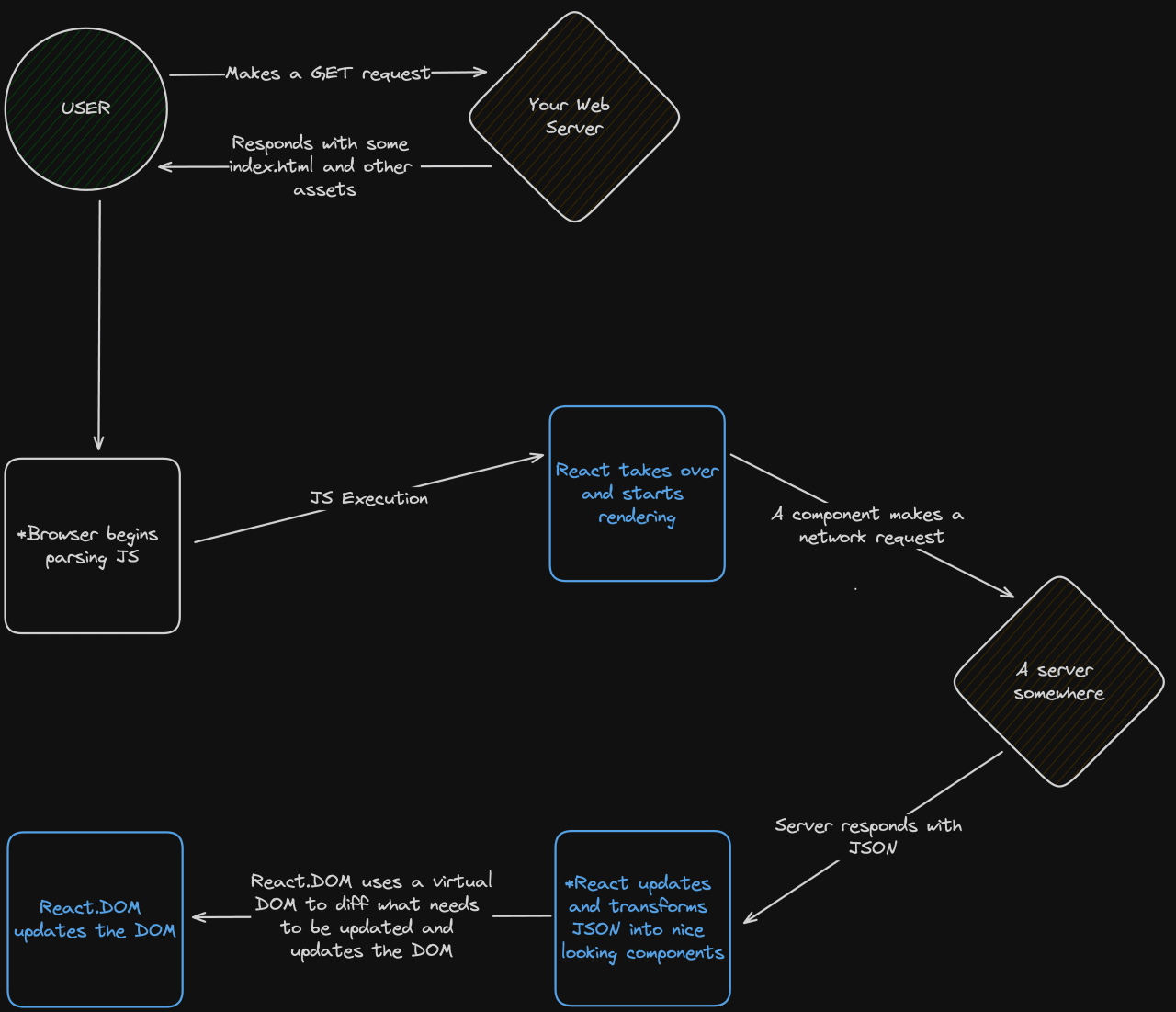
With HTMX, this process is simplified. We fetch a page from the server, the server responds with HTML (which may or may not include HTMX attributes within HTML tags) and the browser renders it. There may be some JS that runs client side based on the code returned from the server but for simplicity sake, let’s just say it is vanilla HTML with HTMX attributes. When a user interacts with a page, we make an AJAX call to the server and the server responds with, you guessed it, HTML. Based on the returned HTML and the HTMX attribute present on the elements, HTMX will use a predetermined strategy to swap or replace content on the page with the server generated markup.
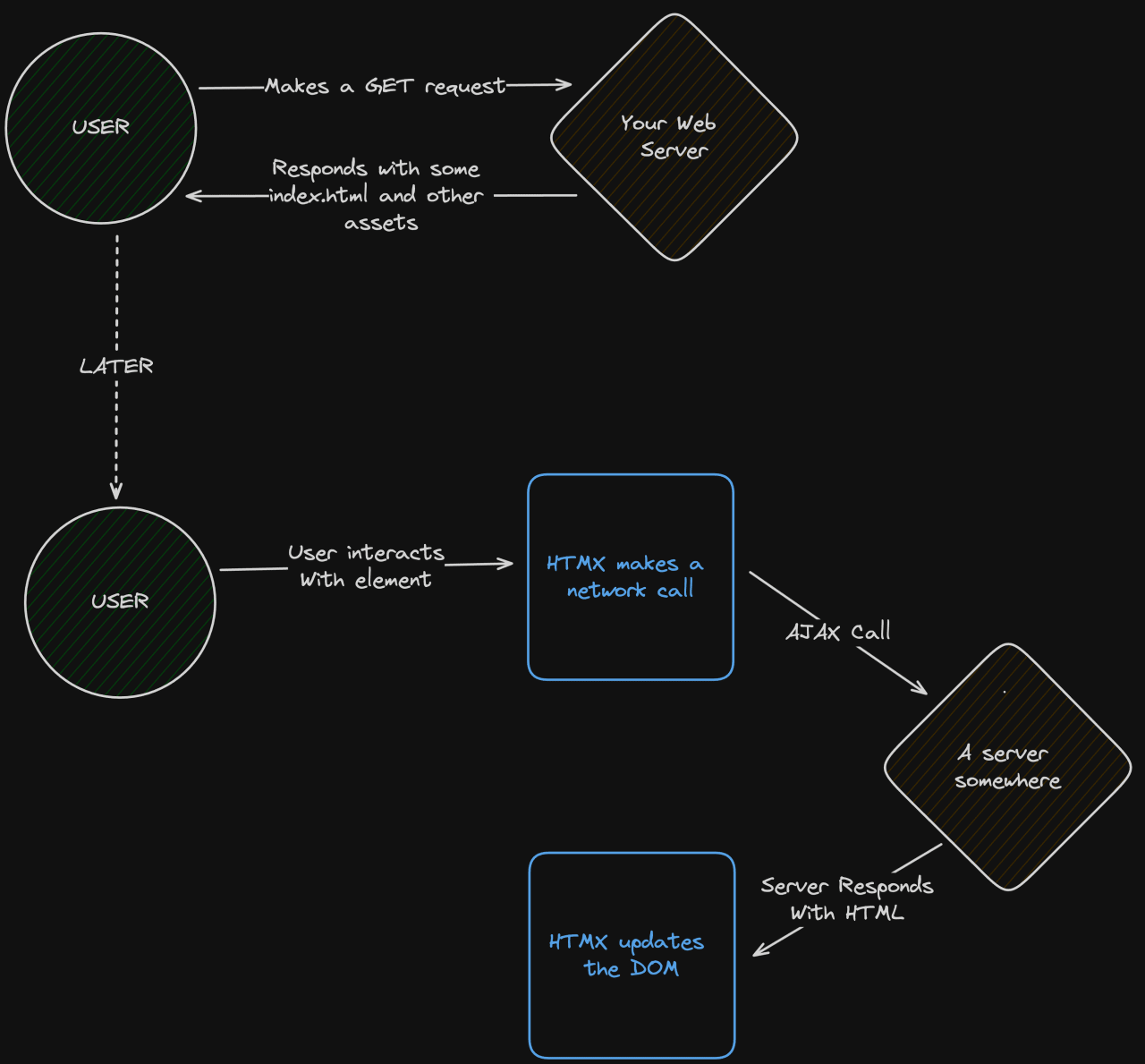
Notice something with the HTMX version? Look real hard. We didn’t need to transform JSON into our HTML; we skipped a step! We took the HTML and just plopped it in where it needed to be based on our defined strategy; this is incredibly simple and simplicity, like I said above, is great 😄. HTMX puts the power back into the hands of our backend engineers; it doesn’t care what backend framework you’re using, what language you choose to right your app in, or what the latest flavour of the month is — it’s HTML, through and through. Give it HTML and it’ll know what to do.
But Taran, I like my modern tooling and the ability to create composable components; hell, that’s what made React and all those other frameworks great. Bud, I do too! However, it’s possible to have components for our backend view templates as well; sure, they aren’t as nifty as our FE versions, but if what you’re looking for is components, with type safety in Go, check out templ. I haven’t used it myself but based on what I’ve read online and seen in videos, it seems like a great way to get type safe components with easy composability and great DX!
But wait… if HTMX is such a great library, why the heck did you have to reach
for something like lit. While HTML and HTMX is great, there
are certain UI interactions that aren’t supported all that well with vanilla
HTML elements. The canonical example is a modal (although we do have a
<dialog>) but anything more complex would warrant some sort of UI framework. I
opted for lit, a library for generating web components, because web components
seemed like a great fit for an HTML based application. Web components are
natively supported by browsers, they can be used in any HTML environment, and
they can be used with any framework or none at all. You can see in the below
image of me using my own web component in my todo app!
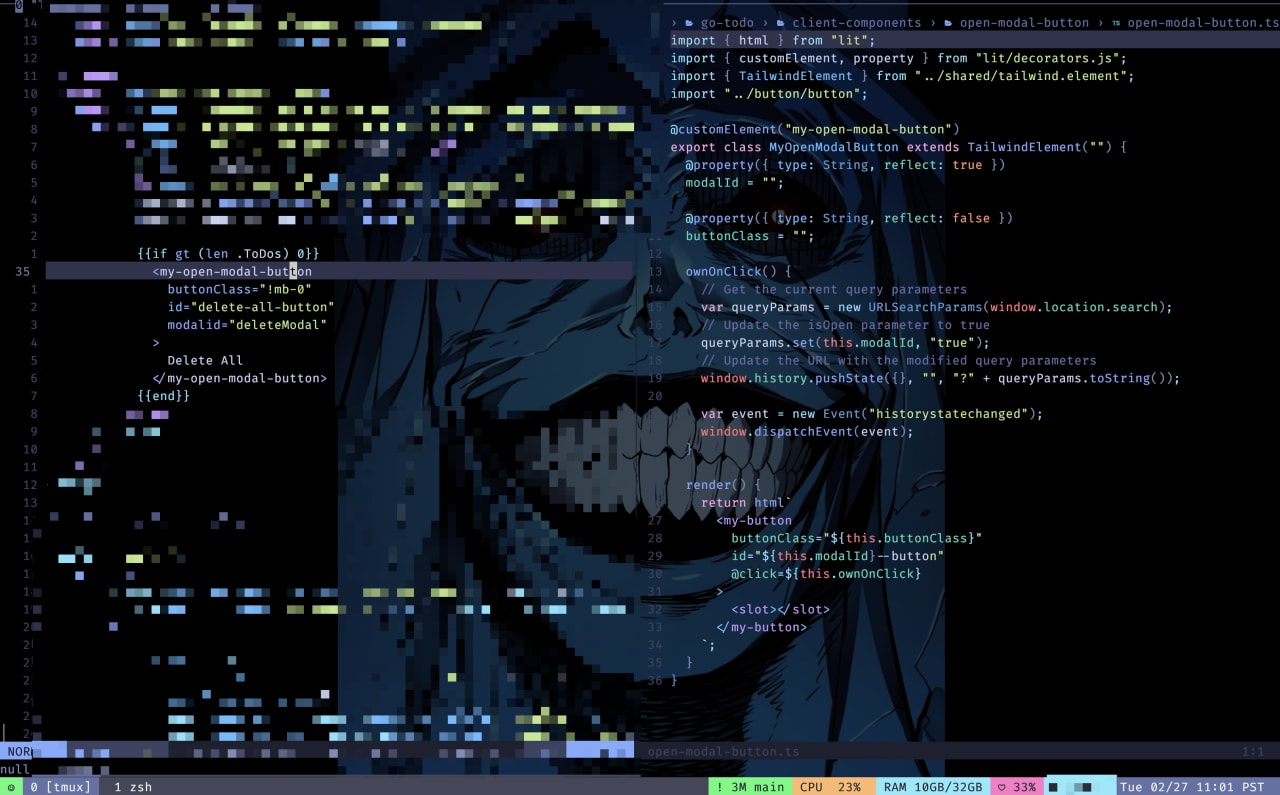
Closing Thoughts
In reflecting on this journey, the blend of Go, HTMX, and Lit not only aligned with my ethos of simplicity and efficiency but also broadened my perspective on solving web development challenges. This simple todo app was a reminder that growth often lies in the intersection of different paths and that what’s “right” is what works for you. I’m curious to hear about your ‘right’ tools and invite you to explore these technologies. Perhaps, like me, you’ll find your next project not just successful, but pretty lit.
What are your thoughts on this tech stack? Think this article sucked? Let me know why! Hit me up on X (formerly Twitter)with your thoughts!